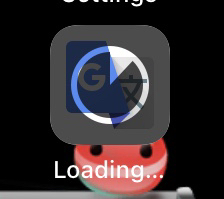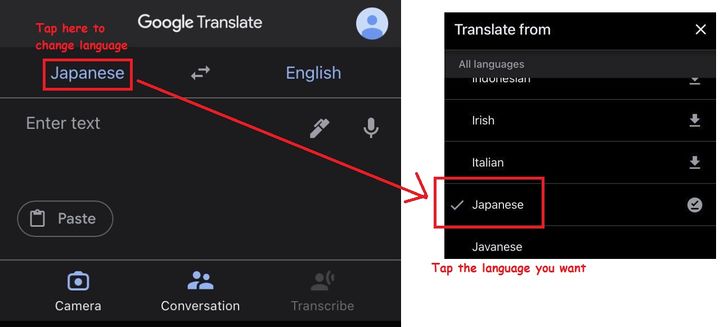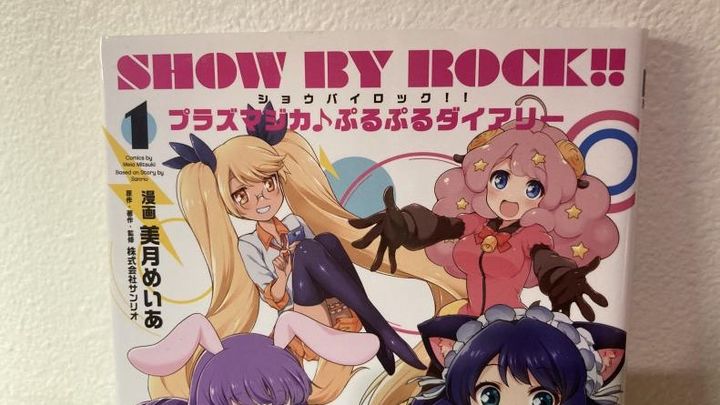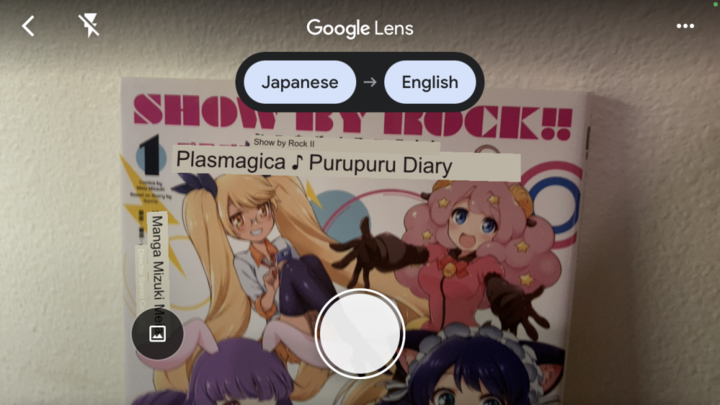OCR: Difference between revisions
Meowmaster (talk | contribs) (initial release) |
Meowmaster (talk | contribs) mNo edit summary |
||
| Line 1: | Line 1: | ||
{| class="wikitable" | {| class="wikitable" | ||
| | |[[Account Guide]] | ||
|[[Game Guide]] | |||
|[[Menu Guide|Main Menu]] | |[[Menu Guide|Main Menu]] | ||
|[[Chat Voice|Voice/Map Chat]] | |[[Chat Voice|Voice/Map Chat]] | ||
|- | |- | ||
|[[Install Guide]] | |||
|[[Billing Guide]] | |||
|[[Game Play]] | |[[Game Play]] | ||
|[[Gacha|Bomber Gacha]] | |[[Gacha|Bomber Gacha]] | ||
|} | |} | ||
Above are some pre-translated stuff (not all guides are listed). | |||
If you are unable to find what you need pre-translated, one option that is available to smartphone owners is the OCR software known as '''Google Lens.''' | |||
'''What is Google Lens?''' It's a OCR feature built into Google's “Google Translate" app. | '''What is Google Lens?''' It's a OCR feature built into Google's “Google Translate" app. | ||
| Line 15: | Line 20: | ||
''(Pretty much it'll let you translate stuff by pointing your phone's camera at it.)'' | ''(Pretty much it'll let you translate stuff by pointing your phone's camera at it.)'' | ||
| Line 22: | Line 28: | ||
[https://apps.apple.com/us/app/google-translate/id414706506 App Store(Apple)] | [https://apps.apple.com/us/app/google-translate/id414706506 App Store(Apple)] | ||
| Line 28: | Line 35: | ||
'''<big>1:</big>''' Install the app | '''<big>1:</big>''' Install the app | ||
[[File:OCRinstall.jpg|none|thumb]] | [[File:OCRinstall.jpg|none|thumb]] | ||
| Line 36: | Line 44: | ||
(repeat this with the language on the right if you wanna change the "to" language if required.) | (repeat this with the language on the right if you wanna change the "to" language if required.) | ||
[[File:OCRChangeLang.jpg|none|thumb|720x720px]] | [[File:OCRChangeLang.jpg|none|thumb|720x720px]] | ||
'''<big>3:</big>''' To use the OCR/Google Lens feature, Tap the camera icon on the main screen. | '''<big>3:</big>''' To use the OCR/Google Lens feature, Tap the camera icon on the main screen. | ||
[[File:OCRCamera.jpg|none|thumb|480x480px]] | [[File:OCRCamera.jpg|none|thumb|480x480px]] | ||
Point it at something you wanna translate.... | Point it at something you wanna translate.... | ||
[[File:OCRbefore.jpg|none|thumb|720x720px|'''Before''']] | [[File:OCRbefore.jpg|none|thumb|720x720px|'''Before''']] | ||
...and the app will try to translate it live.(Hopefully your hand is steady….) | ...and the app will try to translate it live.(Hopefully your hand is steady….) | ||
Revision as of 00:42, 3 October 2022
| Account Guide | Game Guide | Main Menu | Voice/Map Chat |
| Install Guide | Billing Guide | Game Play | Bomber Gacha |
Above are some pre-translated stuff (not all guides are listed).
If you are unable to find what you need pre-translated, one option that is available to smartphone owners is the OCR software known as Google Lens.
What is Google Lens? It's a OCR feature built into Google's “Google Translate" app.
What is OCR? Optical character recognition (also optical character reader, OCR) is the mechanical or electronic conversion of images of typed, handwritten or printed text into machine-encoded text, whether from a scanned document, a photo of a document, a scene-photo
(Pretty much it'll let you translate stuff by pointing your phone's camera at it.)
How do I get the Google Translate app? Search for it on the app store or Google play store on your smartphone.
Usage:
1: Install the app
2: Open up the app.
Tap the language on the upper left of the main screen, and select your desired "from" language. (In this case: Japanese)
(repeat this with the language on the right if you wanna change the "to" language if required.)
3: To use the OCR/Google Lens feature, Tap the camera icon on the main screen.
Point it at something you wanna translate....
...and the app will try to translate it live.(Hopefully your hand is steady….)
Notes:
If you tap the circle button down the center of the screen, it'll snap a pic and try to translate that (non-live)
If you tap this the photo icon to the left of that,
you'll be able to translate an existing image from your photo library.