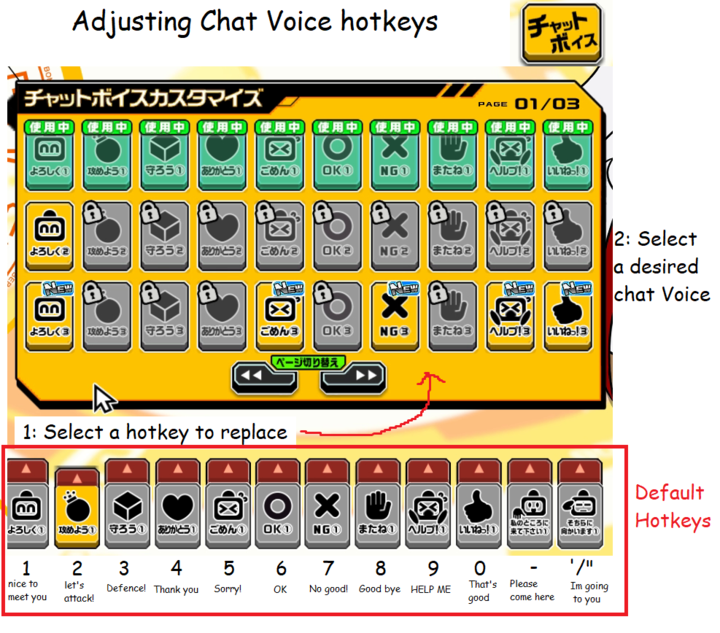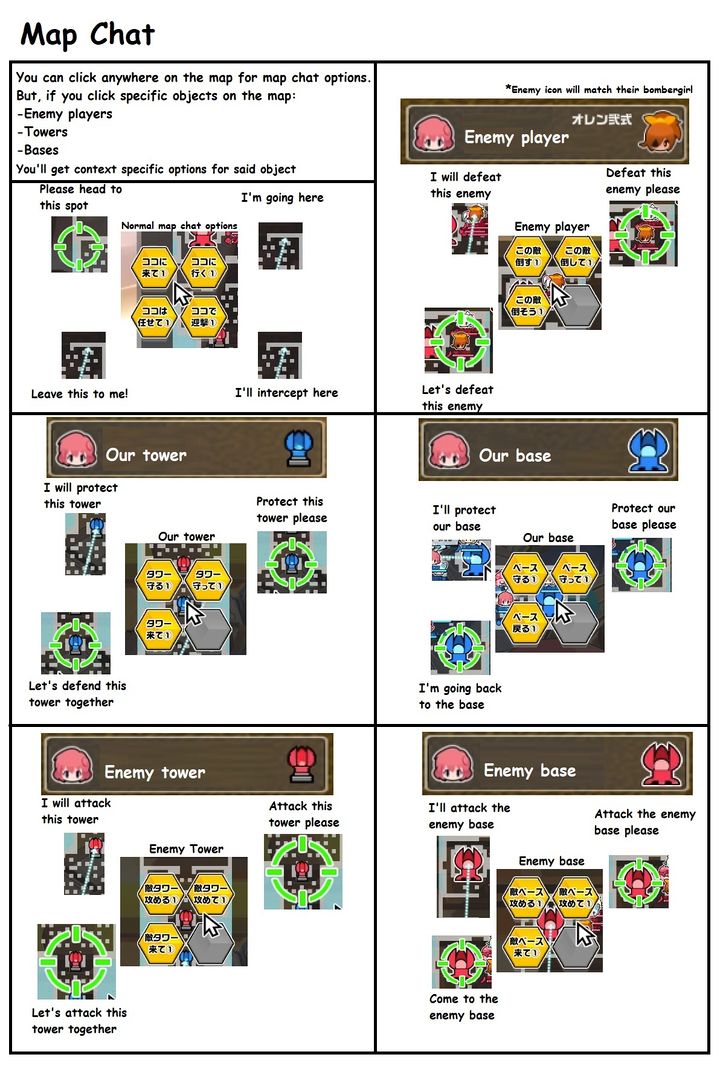Chat Voice
Chat voice(チャットボイス)[edit | edit source]
Unfortunately there is no voice-chat function in Bombergirl nor is there a traditional text chat either.
So instead you can communicate with a pre-selected set of "chat voices" (yay /s)
in-game/in-lobby, clicking/pressing a "chat voice" button/hotkey" will make your Bombergirl speak the voice line. (It'll also get logged in the chat window in the lower left)
This section will let you change out your chat voice loadout. Clicking one of the chat voice buttons on the lower bar will highlight it yellow. Then clicking a chat voice icon in the above window will change your highlighted chat voice button to the selected chat voice. (In the チャットボイスカスタマイズ(chat voice customization) window, If the icon is green, it means its equipped already. Yellow means its available to equip, Grey(with a lock icon) means you haven't unlocked it yet)
It's not really labeled here but, from left to right, the default hotkeys + chat voices are:
- 1(Nice to meet you)よろしく
- 2(Let's attack!)攻めよう
- 3(Defence!)守ろう
- 4(Thank you)ありがとう
- 5(Sorry!)ごめん
- 6(OK)OK
- 7(NO GOOD)NG
- 8(Good bye)またね
- 9(HELP ME)ヘルプ!
- 0(That's good)いいえね
- -(Please come here) 私のところに来下さい
- '/"(I'm going to you) そちらに向かいます
other chat voices you might use:
- おめでとう(congrats)
- やったね(I did it!)
- おはよう(Good morning)
- こんにちは(Good afternoon)
- こんばんは(Good evening)
Random info:
- You can unlock more chat voices via ranking up your Bombergirl(playing the game), pulling them from gacha, or buying it from the CP Shop.
- The chat voice bar by default auto-hides during battle. If you need to see it, wiggle your mouse, else you can change the チャットボタンの表示(chat button bar auto-hide) setting to 常に表示(always displayed) in settings.
Map Chat[edit | edit source]
Oh boy, a whole another function to learn about! I'll translate the bare minimum here. The voice lines that come up vary from character to character and I do not have all the characters lol.
Note that you don't really need to understand all of this to play the game effectively. I just wanted to translate this for reference.
Ignoring the translations for now, there are 2 kinds of Map pointers:
- A Line that extends from a player to a target. (->) This tends to indicate that the originating character has intent of handling that target/moving to the target.
- A Green target that surrounds the target. (+) This tends to indicate that the Player is calling for assistance/attention to the target.
You can click anywhere on the map for map chat options, But if you click; an enemy player, a tower, or a base, You'll get a context specific menu depending on the target.
Map Chat Text:
The default map chat menu (not an enemy/tower/base):
| ココに来て(Please head to this spot)+ | ココに行く(I'm going here)-> |
|---|---|
| ココは任せて(Leave this to me!)-> | ココで迎撃(I'll intercept here)-> |
If you click an enemy player:
| この敵倒す(I will defeat this enemy)-> | この敵倒して(Defeat this enemy please)+ |
|---|---|
| この敵倒そう(Let's defeat this enemy)+ | (None) |
If you click your own tower:
| タワー守る(I'll protect our tower)-> | タワー守って(Protect our tower please)+ |
|---|---|
| タワー来て(Come to our tower)+ | (None) |
If you click your own base:
| バース守る(I'll protect our base)-> | バース守って(Protect our base please)+ |
|---|---|
| バース戻る(I'm going back to the base)+ | (None) |
If you click the enemy tower
| 敵タワー攻める(I will attack the enemy tower)> | 敵タワー攻めて(Attack the enemy tower please)+ |
|---|---|
| 敵タワー来て(Come to the enemy tower)+ | (None) |
if you click the enemy base:
| 敵バース攻める(I will attack the enemy base) -> | 敵バース攻めて(Attack the enemy base please)+ |
|---|---|
| 敵バース来て(Come to the enemy base)+ | (None) |
Random notes:
- Object based map chats will add an icon of the object to the chat-voice line in the chat log(lower right)
- If I had to pick one of each context to remember, I'd pick the upper right one. For objects it'd be asking your teammates to handle it. For non-object/(spot on the map), it would be you pointing where to you want to go.
- Alternatively you could always just slap that HELP ME!(ヘルプ) voice chat button, and it'll handle most situations lol. (and it'll be faster than using a map chat)