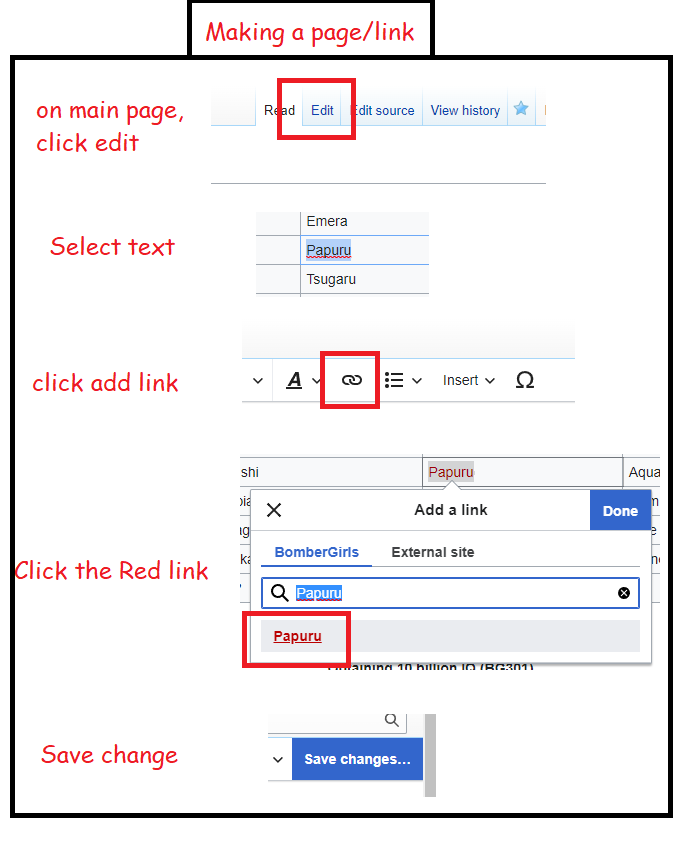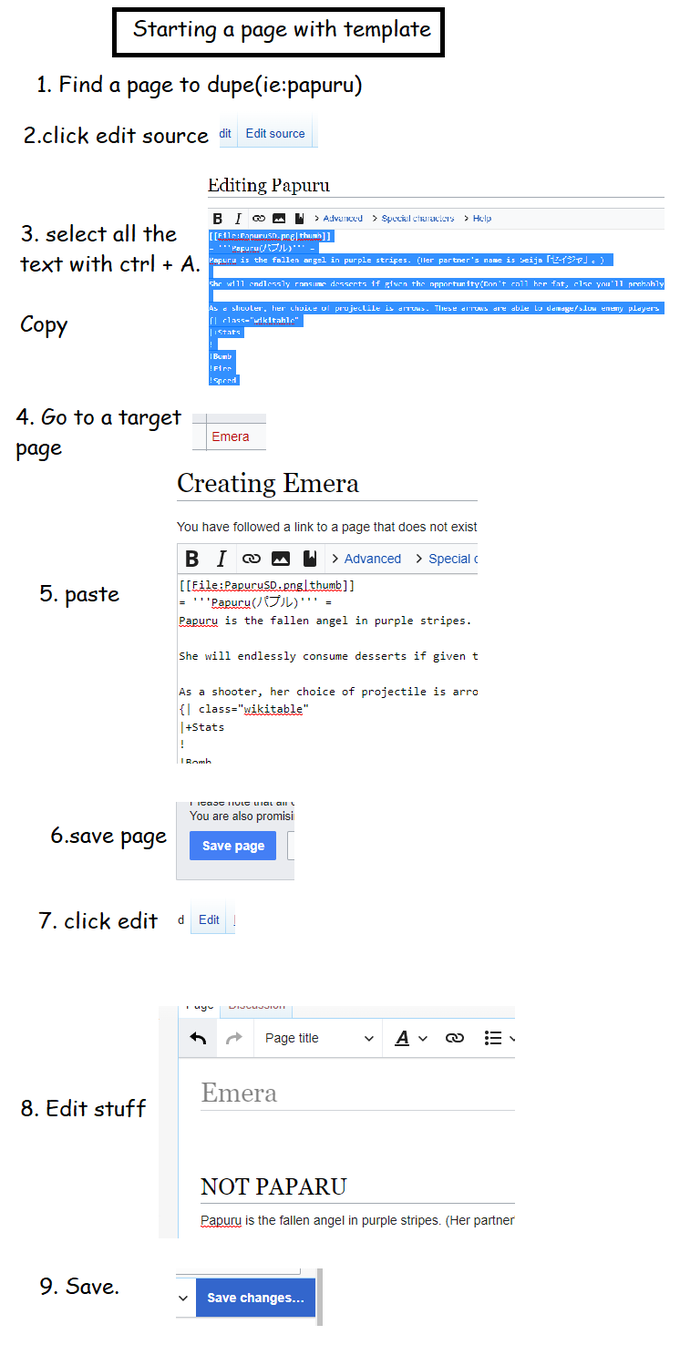Employee Zone: Difference between revisions
Jump to navigation
Jump to search
Meowmaster (talk | contribs) No edit summary |
Meowmaster (talk | contribs) No edit summary |
||
| Line 42: | Line 42: | ||
[[File:Using a template.png|none|thumb|1345x1345px]] | [[File:Using a template.png|none|thumb|1345x1345px]] | ||
Get meowed on | |||
Latest revision as of 03:20, 26 April 2023
Getting started[edit | edit source]
- Configuration settings list
- MediaWiki FAQ
- MediaWiki release mailing list
- Localise MediaWiki for your language
- Learn how to combat spam on your wiki
Guide lines[edit | edit source]
If possible, try to make sure you are not editing a page at the same time as someone else. (Coordinate in the Bombergirl ENG discord)
Character pages:
Character image: 250px tall
Skill image: 400px wide or 550px yall if image too tall.
Skill card image: 250px wide
Guides:
720px wide limit
If section is WIP, maybe add this image (you can use this image's page to see which wikipage has it atm)
[search for image name: ContructionWIP.png ]
Creating a Link/page[edit | edit source]
Copying a page/Using a Template[edit | edit source]
i made a quickish guide for apply the layout from one page to another (few minor errors in the video, but too lazy to fix lol)[edit | edit source]
https://www.youtube.com/watch?v=CbOK4QWcWco[edit | edit source]
incase u want the text version instead https://discord.com/channels/980027056647712778/1000366881166872626/1097115865461313536[edit | edit source]
image below outdated. be warned
Get meowed on